Plans Review Report
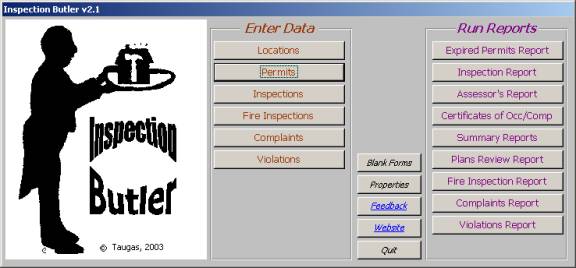
Pushing the Plans Review Report button on the main Inspection
Butler panel displays another panel from which a permit number
can be selected:
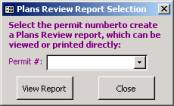
Selecting a specific permit number and then clicking the View Report button will create a Plans Review report for that permit selected. This report displays all of the images and other items entered into Inspection Butler via the Plans Review tab of the Inspections panel and all of the associated plans review comments entered, as well.